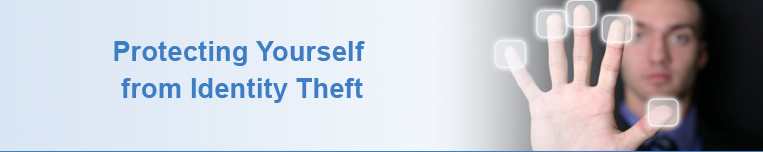
Email Security
As email is not a secure method of transmitting information, always be careful when sending sensitive information via email.
Please take a moment to review some email security tips
-
Use caution before responding to email requests for account login or other personal information.
-
Never enter any information into an email or pop up. SogoTrade will never solicit account or personal information via email.
-
Do not open emails from unrecognized senders.
-
Use spam detectors to filter malicious and fraudulent emails.
-
Educate yourself about Phishing
-
Beware of emails that request you to click on a link or visit a web site. These links could lead to malicious sites intended on gathering your personal information. Such malicious sites often look very similar to the legitimate web site of the companies being misrepresented. These emails typically convey a sense of urgency.
-
If you receive a fraudulent email claiming to be from SogoTrade, please contact SogoTrade Support immediately by calling 646-885-6486 or emailing us at .
[email protected]
.
Password and PIN Security
Tips to increase the security of your login passwords:
-
Change your passwords and PINs frequently
-
Do not use predictable passwords or PINs such as birthdates or nicknames.
-
Mix capital and lower case letters (SogoTrade´s passwords are case sensitive).
-
Use a combination of letters, numbers, and punctuation marks when selecting a password.
-
Do not use sequential numbers or keyboard patterns.
-
Never reveal your password or PIN to anyone.
-
Never write down or email your password or PIN.
-
Do not use words found in the dictionary. Hackers can use programs that try to crack your passwords and PINs.
Personal Computer Security
Tips to protect your PC:
-
Install a firewall to prevent viruses and worms and other unauthorized entities from entering your computer.
-
Make sure your operating system is legally licensed.
-
Disable the password-saving function on your web browser.
-
Update your operating system regularly to ensure you have the most up-to-date security features.
-
Be careful when using third-party computers.
-
Disable file sharing at all times. File sharing is a function of Microsoft Windows that enables anyone on the network to access your files. At times when file sharing is needed, please use caution and sufficiently configure your security settings.
-
Back up your files regularly using external storage media such as a CD, DVD, or portable hard drive. In the event of a virus attack, you can act swiftly without losing all your data.
Web Surfing Security
Tips to increase web surfing protection:
-
Carefully check a website´s authenticity by verifying the URL address in your browser. Misspelled web site addresses may lead to phishing sites. When you are on SogoTrade´s website look for the VeriSign Certificate icon located at the bottom of every page.
-
Carefully read the terms of any agreement before you download software or accept a service online.
-
Verify the legitimacy of sources that provide you with downloadable software.
-
Keep your web browser and security software updated.
-
Delete your browser´s temporary internet files regularly.
-
Set your browser to accept only a minimal amount of "cookies." "Cookies" are data that Web sites can store on your computer to enhance navigation and functionality.
-
If you are using a cable modem or DSL, minimize potential security risks by turning off the cable or DSL modem when internet access is not needed.
Security Tip:
Check your credit report periodically to ensure that no unauthorized entity is running your credit report.
Beware of call to action emails such as "Your account will be terminated if you do not update your information. "Such emails will usually link you to fradulent websites intented to capture your sensitive information.